Filter Product Slider
- To add Filter Product Slider, Go to Appearance > Customizer > Homepage Sections > Filter Product Slider
- First Create Categories and Assign Products to them to display Products in your site.
- You can showcase your products category wise in slider.
- Add the Section title in text area.
- You can show recent products in this section.
- You can also enable Single Row Slide or show the default one. Enable the Slide auto play.
- You can Disable or enable the section anytime you want.