Header Typography Pro Feature
To add Typography in site Header, Go to Appearance > Customize > Typography > Header.
Above Header –
You can set the typography of above header content using this option.

Main Header –
You can set the typography of main header content using this option.
Title & Content –
Site Title – You can change the Font family, text transform, Font size, line height, letter spacing of Site Title.
Site Description & Content – You can change the Font family, text transform, Font size, line height, letter spacing of Site Description & Content.

Header Menu
You can change the Font family, text transform, Font size, line height, letter spacing of Header Main Menu and Sub Menu.

Below Header –
You can set the typography of below header content using this option.

Note – You can set Font Family, Text Transform, Font-Size, Line-Height and Letter-Spacing of Above Header, Main Header and Below Header elements.
Still feel any difficulty, Visit our Support forum.