Create Menu
To create the menu in Zita, just follow the below instructions –
Go to Appearance > Menus > Create a new menu. Add a menu name. Select the menu you want to add to your menu.
Main Header menu – Display menu on Main Header. Just create a menu and select the display location as “Main header menu”.
Header Above Menu – Display menu above main header. Just create a menu and select the display location as “Header above menu”.
Header Below Menu – Display menu below main header. Just create a menu and select the display location as “Header below menu”.
Footer Above Menu – Display menu above main footer area. Just create a menu and select the display location as “Footer above menu”.
Footer Below Menu – Display menu below main footer area. Just create a menu and select the display location as “Footer below menu”.

Still feel any difficulty, Visit to our Support forum.