Follow below instructions to Import Demo data in your Dashboard.
- STEP 1. Go to your WP dashboard. Navigate to Appearance > Go to Royal Shop option panel.
- STEP 2. Install & Activate all the recommended plugins which are given.
- STEP 3. After activating all the recommended plugins, You’ll see a Import Demo button. As shown in below image. Click on it. It will navigate you to Royal Shop ready to import templates.

- STEP 4. Now Click on the desired template, it will open Demo import page.

- STEP 5. You can import the demo data by clicking on Import this site button.
- Note – If you forget to install the recommended plugin, Install Plugin button will show. You have to install and activate those plugins, after that you can continue the Import Demo process.

- Once the import process completes you can navigate to your website.