In this article you’ll learn how to “Update Zita Pro” in your dashboard.
- To update Zita pro plugin, first login to your account and download the latest version of plugin zip file from Member’s area.
- Now Deactivate and Delete the current Zita Pro zip file, to install the New one in your dashboard.
- There will be no harm to your current setting by deleting the plugin from your dashboard, so don’t worry about it.
- Now install the New Plugin Zip file in your dashboard. In this way you’ll update your plugin

How to Import Zita Pro Templates –
- After installing Zita Pro Plugin in Your Dashboard, Navigate to “Zita Options”. To Know how to install Zita Site library plugin, Go with this doc – Zita Site Library Plugin

- After installing and activating Zita Site Library plugin, go to Zita Site library option, here you’ll see all the Pro websites, choose the desired one and import the whole demo data in just one click.

- In this way you can import Pro demo Templates in your WordPress Dashboard.