Padded Site Layout
Appearance > Customize > Layout > Container > Site Styles > Padded Site Layout
In Padded site layout you can set padding in the website outside edges. The content will take the full width whereas the header & footer width can be changed from Container width. Padding remains constant while scrolling your site. You can manage the Top, bottom, left, right padding.
Container Width – You can manage the container width of content & sidebar by scrolling the slider. The Minimum container width is 768 px and Maximum container width is 1920 px.
Space Outside Body – Using this option you can add padding in your site. Just put the value in the text area and manage the top,bottom, left & right padding.
Box Shadow – You can enable or disable shadow outside the body of your site.