For Color & Background, Go to Appearance > Customize > Color & Background > Site Color. You can pick color for every element and upload background image.
Site Color –
- For Global colors option, Go to Appearance > Customize > Site Colors.
- You can change the default color all over the site using Theme Color.
- You can pick color for link, link hover color, text color, title color, background color & Background image.