Top Footer
Top Footer appears just above the Main Footer area. It allows you to show multiple elements in Available Layouts. For Top Footer setting, Go to Appearance > Customizer > Layout > Footer > Top Footer.
- It has three layouts i.e. One Column layout, Two Columns layout and Three Columns layout.
- In Each Layout, you can display elements like social icons, menu, Call to action button, Text, Widgets. You can also style your Footer using height, bottom border and border color.
- If you want to disable Top Footer from your site, Use None Layout.