White Label Pro Feature
With White label, you can rename or present your product and take full control over branding. It is mostly used by Agencies and developers who want to make websites for their clients. You can hide the theme and plugin name from your site and use your own brand name.
For Enabling the setting in your site, Go to Dashboard > Appearance > Zita Options > White Label Option > Click on “Setting”.
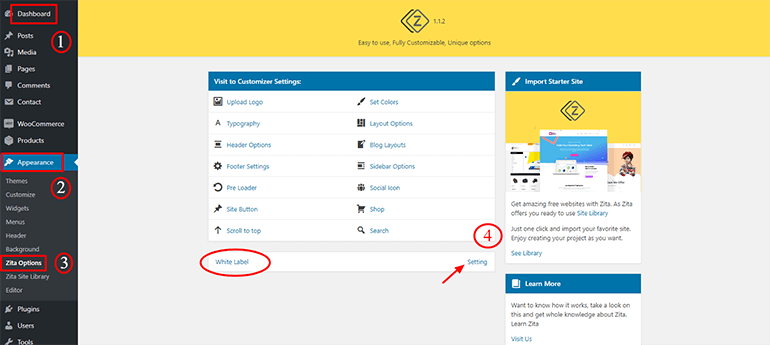
Once you click on the Setting, it will open a panel. In this panel, you can change each and every detail related to product branding. It will replace Zita theme, Zita Pro Plugin Name, Screenshot, Agency Author name, Agency Author URL and the Plugin Description.

FYI – After doing setting in the white label, the whole “Setting panel” will be hidden. To make changes in your white label panel again, just go to your member’s area and download the “Zita Pro White Label” file.
Still feel any difficulty, Visit our Support forum.