WooCommerce Color & Background Pro Feature
You can pick Color & Background for your WooCommerce pages from here. To create WooCommerce pages go with this Doc.
For WooCommerce Color & Background setting, Go to Appearance > Customize > Color & Background > WooCommerce.
Product –
- Product Background – You can pick color for Product Background area on shop page.
- Title – You can pick color for product title in shop page.
- Category – You can pick color for Product category in shop page.
- Rating – You can pick color for Product Rating in shop page.
- Price – You can pick color for Product Price in shop page.
- Description – You can pick color for Product Description in shop page.

Sale Badge –
- Background – You can pick color for Sale Badge Background area.
- Text Color – You can pick color for Sale Badge Text.

Single Product –
- Title – You can pick color for Product Title on Single product page.
- Rating – You can pick color for Product Rating on Single product page.
- Price – You can pick color for Product Price on Single product page.
- Content – You can pick color for Product Content on Single product page.
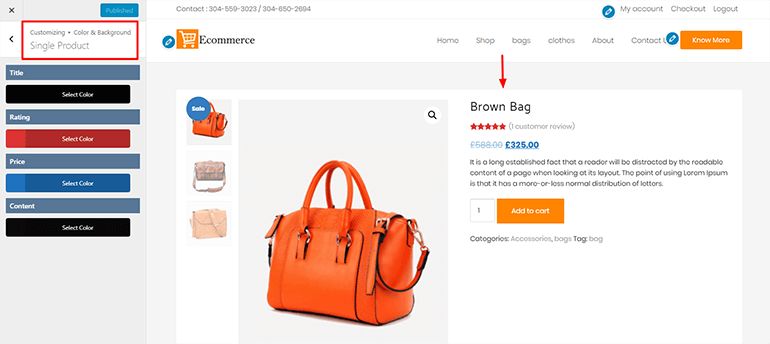
Button Style –
- Button Text Color – You can pick color for Button Text on Shop page and Single product page.
- Button Background Color – You can pick color for Button Background on Shop page and Single product page.
- Button Text Hover Color – You can pick color for Button Hovered text on Shop page and Single product page.
- Button Background Hover Color – You can pick color for Button Hovered Background on Shop page and Single product page.
- Button Border Radius – You can increase or decrease the Border radius of button.

Dropdown Cart –
- Background – You can pick color for dropdown cart background.
- Link – You can pick color of links for dropdown cart.
- Link Hover Color – You can pick color of link hover color for dropdown cart.
- Text – You can pick color of text for dropdown cart.
- View Button – You can pick color of View Button box for dropdown cart.
- Checkout Button – You can pick color of Checkout Button box for dropdown cart.

Still feel any difficulty, Visit our Support forum.