Container
Appearance > Customizer > Layout > Container
In container overall site content will appears or you call it the main part of your site where all content will be appear. It includes the Main content area and the sidebar ( including various widgets). Container will exclude the header & Footer area. You can manage your container by doing the below setting in it.
Types of Layouts in Container –
- Boxed – Container Layout
- Content Boxed – Container Layout
- Full width / Contained – Container Layout
- Full width / Stretched – Container Layout
Default Container
Default container setting works for overall pages and layouts you select for your site pages. For example – If you choose any layout in “Default container” and Choose “Default” in Page, Blog/Archives and Blog single page then these pages will follow the default setting. You can also set individual site layout or default for Page, Blog/Archives page, Blog single page and WooCommerce page.
Container Width
In container width you can manage the width of the container by increasing or decreasing the slider. The Minimum container width is set to 768 px and Maximum container width is set upto 1920 px. You can manage it by scrolling the slider.

Still feel any difficulty, Visit to our Support forum.