Search Box
This setting will help you to style search box at your site
For Search box. Go to Appearance > Customize > Search > Search box.
Width –
Adjust the width of search box. Just slide the scroll bar or enter the value in text box.
Height –
Adjust the height of search box. Just slide the scroll bar or enter the value in text box.
Border Radius –
Adjust the border radius of box. This will change the outer border edge of the box. Increase or decrease the border-radius or enter the desired value in the text box.
Placeholder Font Size –
This option will help you in adjusting the font size of the placeholder text. slide the scroll bar or enter the desired value.
Icon Size-
Change the size of the icon in a box by increasing or decreasing the scroll bar or enter the value.
Placeholder Text-
Write your Placeholder Text in the text box.
Search Box Background Color-
Pick desired color for your Search Box Background.
Placeholder Text Color-
Pick desired color for your Placeholder Text.
Border Color-
Pick desired color for your search box Border.
Icon Color-
Pick desired color for search box icon.

Still feel any difficulty, Visit to our Support forum.