Single Post/Pages Color & Background Pro Feature
For this option Navigate to Appearance > Customize > Color & Background > Single Post/Pages. From this option you can pick color for single post/page items of your site.
Single Post/Pages –
- Single Post/Pages Title Color – Pick color for Post title in Single blog page.
- Meta Color – Pick color for Post Meta of blog page.
- Meta Link Color – Pick color for Post Meta link in Single blog page.
- Meta Link Hover Color – Pick color for Post Meta hovered link in Single blog page.
- Content Color – Pick color for Blog Post Content of Single blog page.
Share Icon –
- Pick desired color for Share Icon. First you have to enable “Share Icon” from Appearance > Customize > Layout > Single Post > Check the box “Enable Share Icon”.
Post Pagination –
- By post pagination option you can go with upcoming post or previous post. You can pick color of Post pagination text and hover text color.
Drop Cap –
- Pick Drop Cap color from here. First you have to enable “Drop Cap” from Appearance > Customize > Layout > Single Post > Check the box “Drop Cap”.