Content Color & Background Pro Feature
For this option Navigate to Appearance > Customize > Color & Background > Content. From this option you can pick for your overall Content of site.
-
Content Background Color & Image –
Pick color for your content background or you can upload image there. This will be only applied when you select Boxed or Content Boxed Layout in your Container setting while in the other two layouts you’ll not see any change.
-
Heading –
You can pick color for each and every heading tag present in your site from Heading 1 (H1) to Heading 6 (H6) tag.