Header Color & Background Pro Feature
For this option Navigate to Appearance > Customize > Color & Background > Header. You can pick color for your overall header which includes “Main Header”, “Above & Below header”.
Above Header –
- Background Color & Image – Pick color for your above header background or you can upload image there.
- Above Header Menu – Pick color for link, hovered link and Hovered Background Color. These will be applied for Above header Menu item only.
- Above Header Sub Menu – Pick color for link, hovered link and Hovered Background Color. These will be applied for Above header Sub Menu item only.
- Above Header Content – Pick color for text, link and hovered link. These will be applied for Above Header Content only.

Main Header –
- Site Title – Pick color for your site title, title Hovered Color and Tagline. To display your Site Title from Appearance > Customizer > Site Identity.
- Background Color & Image – Pick color for your header background or you can upload image there. These will be applied for Main Header Background only.
- Main Header Content – Pick color header text, link and hovered link. These will be applied for Main Header Content only.
- Main Menu – In Main Menu option you can pick color for each Menu item and for menu background area. Individual Color options are given for Menu and Sub menu. These will be applied for Main menu items only.

Below Header –
- Background Color & Image – Pick color for your Below header background or you can upload image there.
- Below Header Content Color – Pick color for link, hovered link and Hovered Background Color. These will be applied for Below header content items only.

Mobile/Pan Color –
- Background Color & Image – Pick color for your Mobile/Pan background or you can upload image there.
- Mobile/Pan Content Color – Pick color for link, hovered link and Hovered Background Color. These will be applied for Mobile/Pan content items only.
Note –
You can do all the above setting for Sticky Header too. For setting up Sticky Header color, Go to Appearance > Customize > Color & Background > Sticky Header.
Still feel any difficulty, Visit to our Support forum.