Footer Widget
This option will make your footer more attractive. In Footer Widget there are eight different layouts. Select the desired layout and add unlimited widgets in your footer.
For Footer Widget Navigate to Appearance > Customize > Layout > Footer Widget.
- Layout 1 – Single column widget area. It will occupy the 100% area of the Footer Widget .
- Layout 2 – Two column widget area. In this layout your widgets will cover 50-50% area of the Footer Widget.
- Layout 3 – Three column widget area. Your widgets will occupy 33% widget area in each column.
- Layout 4 – Four column widget area. In this layout your widgets will occupy 25% widget area in each column.
- Layout 5 – Here you will get three column to add widget but left column will occupy 50% area and remaining two column will take 25% of the area in each column.
- Layout 6 – Here you will get three column to add widget but left most and right most column will occupy 25% width and the center column will occupy 50% of the widget area.
- Layout 7 – Here you will get two column to add widget, here left column will occupy the 60% of area and right column will take the 40% of the area.
- Layout 8 – Here you will get two column to add widget, here right column will occupy the 60% area and left column will take the 40% of the widget area.
Note – You’re absolutely free to add unlimited widgets in each widget area. Just click on “Go to Widget” button and add widgets. If you don’t want to show this panel, you can also disable it.
Widget width –
Content width – It will take the width of the content area which you have set in the container width.
Full width – In “full width” your footer will occupy 100% of the screen’s width. It will simply fit the edge to edge of the screen.
Color Scheme –
Select the color scheme for your footer by clicking on the image. You can show your text in white and background in black or vice versa.

Footer Widget Top/Bottom Padding – Pro Feature
You can add “Padding” in Top and Bottom side of your footer widget.
Widget Spacing – Pro Feature
You can add “Spacing” in Top and bottom of footer widget.
Color & Background for Footer Widget – Pro Feature
To add Color & Background in your Footer Widget . Follow this Doc.
Still feel any difficulty, Visit to our Support forum.