Homepage Setting
- To create Homepage on your site follow the below instructions –
- Go to Wp Dashboard > Page > Add New > Create a Page.
- In the right sidebar of your editor you will see Page attributes > Template. Click on the template and select the option Homepage template. Publish it.
- Navigate to Customize panel > WordPress Default > Homepage Settings. In homepage settings. Select the radio button of “A static page” and choose your homepage which you have created as front page.