Top Header
Using Header Setting you can display and customize your Website Header.
Above Header appears just above the Main header and it allows you to show multiple elements in Available Layouts. For Above header setting, Go to Appearance > Customizer > Layout > Header > Above Header..
- It has three layouts i.e. One Column layout, Two Columns layout and Three Columns layout.
- In Each Layout, you can display elements like social icons, menu, Call to action button, Text, Widgets. You can also style your Header using height, bottom border and border color.
- If you want to disable Above Header from your site, Use None Layout.