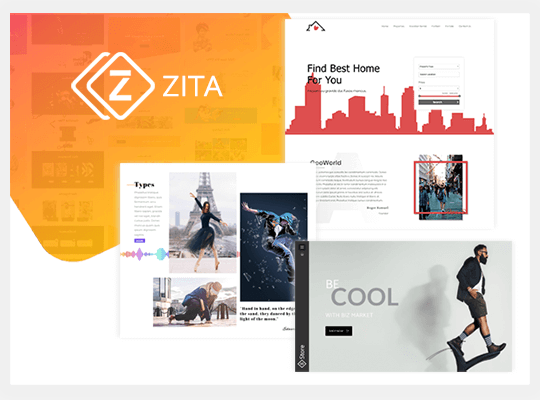In this post, I will help you in creating a free shop WooCommerce website. I am going to use Zita WordPress Theme, Woocommerce, and Elementor plugin.
What are the required features for a shop website?
Your website should be visitor-friendly. Its Required features are as follows –
- Site should be clean, and Products and details must be visible clearly.
- Easy access to product complete details.
- “Filter Products”, Shop page should have all types of filters like Category, Price, Tags, etc.
- “Add to Cart”, Visitor can easily add products to the cart.
- “Products in the Cart”, Can access already added products and modify them according to wish.
- “Checkout”, Visitors can access the checkout page without any distraction. This means we don’t have extra links.
- Related, Upsell and Cross-sell products are well styled. This will increase your sales.
How to Create a Free Shop WooCommerce Website
In this article, we will guide you through a step-by-step process on how to create a free shop WooCommerce website.
What are the resources required for a shop website
- Web Hosting & Domain: I am assuming that you already have web hosting & domain. If you don’t have then Siteground can make your work easy. Go to the given link and purchase hosting and domain.
- Install WordPress: I am assuming that you already installed WordPress.
- Install Theme: To create a shop you can use the Zita WordPress theme.
Go to the Dashboard > Themes > Add New, search “Zita”, and Install and activate it.

Go to the Dashboard > Appearance > Themes > Zita Options, Install and activate the importer plugin.

Now install the required plugins and activate the “Marketplace” Demo.

You can check the demo here https://zitademo.wpzita.com/marketplace/
After importing the demo you can add original products from
Dashboard > Product > Add New.
And you can easily modify the site home page using “Elementor”. Go to the page and click “Edit with Elementor”.

In the same way, you can easily create any type of shopping website ( like Beauty Shop, Wine Shop, Furniture Shop, Fashion Shop etc.). You can check more demos here.
https://wpzita.com/zita-site-library/
For complete control over WooCommerce, you can check the pro version of Zita.
- Shop Page Pagination
- Off-Canvas Sidebar
- Drop Down Cart
- Quick View
- Distraction Free Cart & Checkout
- Style Sales Badge
- Product Structure Control
- Floating Cart
I hope this post is helpful for you. In case of any query feel free and contact us here.
Read More –